Battlegrounds Mobile India beta version now available: Check download link, and more
Battlegrounds Mobile India Early Access Beta version: The game's beta version is now available for download. The game is allowing you to transfer your PUBG account's data. You will get the transfer option once you create a new account.
Battlegrounds Mobile India’s beta version is now available for download. The company is yet to release the official version for the public, but users can now access the game by signing in for the beta program. Interested players can download the game from the Google Play Store. The download size is just around 700MB, so make sure you have enough storage space before downloading the game.
Battlegrounds Mobile India’s beta version is now available for download. The company is yet to release the official version for the public, but users can now access the game by signing in for the beta program. Interested players can download the game from the Google Play Store. The download size is just around 700MB, so make sure you have enough storage space before downloading the game.
If the site says the beta program is full, then you should try your luck after a few hours as the company says it will open the slots later today.
“Progress made while in Early Access will carry over to the final version of the game including in-gamepurchases. An increasing number of Early Access slots will be made available frequently throughout the day. The link for the Early Access will remain the same as indicated above,” the company said.One can also download by using the APK and OBB files of the game. Once you download the game, you will be required to create a new account as you won’t be able to access your old PUBG Mobile account.
However, the game is allowing you to transfer your PUBG account’s data. You will get the transfer option once you create a new account. Players will have to create a new username as the game is not accepting old usernames. The game allows you to log in using your Facebook, Play Games and other accounts.
It is important to note that those who used Google Play to log in to PUBG won’t be able to transfer their data. The game notes that the reason behind this is that Google no longer supports sign-in from embedded browsers.
If the site says the beta program is full, then you should try your luck after a few hours as the company says it will open the slots later today.
“Progress made while in Early Access will carry over to the final version of the game including in-game
One can also download by using the APK and OBB files of the game. Once you download the game, you will be required to create a new account as you won’t be able to access your old PUBG Mobile account.
However, the game is allowing you to transfer your PUBG account’s data. You will get the transfer option once you create a new account. Players will have to create a new username as the game is not accepting old usernames. The game allows you to log in using your Facebook, Play Games and other accounts.
It is important to note that those who used Google Play to log in to PUBG won’t be able to transfer their data. The game notes that the reason behind this is that Google no longer supports sign-in from embedded browsers.
How to download Battlegrounds Mobile India beta
Step 1: You need to visit Google Play Store and go to the testing page of Battlegrounds Mobile India. After opening the link, join the beta program.Step 2: Once you become a beta tester, you will get an option to download the game on Google Play. Note, you can levee the beta version anytime you want by visiting the same link.Step 3: Once you tap on the download link below, you will be redirected to the game’s page.
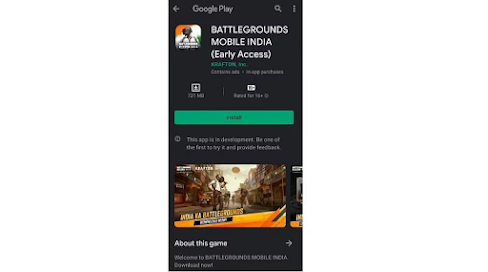 Step 4: Now simply tap on the Install button and then the game will start downloading. Once the download is complete, you can log in and play Battlegrounds Mobile India.
Step 4: Now simply tap on the Install button and then the game will start downloading. Once the download is complete, you can log in and play Battlegrounds Mobile India.
Step 1: You need to visit Google Play Store and go to the testing page of Battlegrounds Mobile India. After opening the link, join the beta program.
Step 2: Once you become a beta tester, you will get an option to download the game on Google Play. Note, you can levee the beta version anytime you want by visiting the same link.
Step 3: Once you tap on the download link below, you will be redirected to the game’s page.
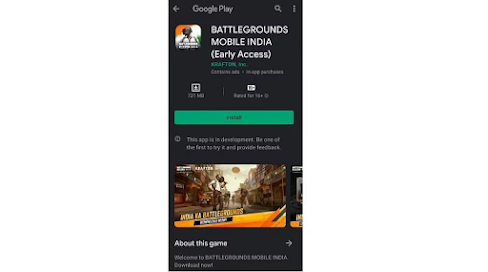
Step 4: Now simply tap on the Install button and then the game will start downloading. Once the download is complete, you can log in and play Battlegrounds Mobile India.




