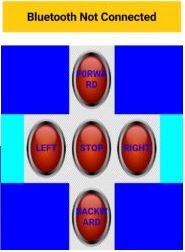How to make Arduino based Bluetooth RC car 2021
Welcome to the Tech Bots, in this article we will explain how to make an Arduino Bluetooth RC car. this is a very simple and basic project from Arduino. and also a very popular project like Smart Dustbin. there is a lot of search for this project. so, we decided to make the projects with all the instructions required to make it possible. what does it do? it moves according to your instructions which we will give you on your mobile phone. and you can use this RC car robot in many applications, for example, you can use this robot in your home to carry the food. or we can use this robot to clean our floor. this depends on you where you can use this awesome robot. to learn how to make the robot please read the full article step by step. there is some table of content as given as follows.
- What we will learn in this project.
- How does it work?
- Components Required to make the project.
- Connection Diagram
- Code of the project.
- How to set up the android app.
- How to upload the program.
What is serial communication and why it needed? We have a lot of data in parallel manners. for example, if I have the data “ASKONIZATION” has to be transferred, then we need 12 wires or 12 paths to transfer the data from one device to another device. but as we are using serial communication then the data arranged Serially with the help of some shift register and can be transferred by a single wire. this is a very easy and simple way to transfer a lot of data with a single wire instead of using multiple paths or wires.
As we discussed in the above paragraph about serial communication now we will learn how to transfer the data through Bluetooth using serial communication. There are four pins in the Bluetooth module Rx, Tx, VCC, and ground. connect properly according to the given circuit diagram for a Bluetooth-controlled car using Arduino. We will use the baud rate 9600 on which a Bluetooth hc-05 can communicate with the Arduino. Bluetooth module HC-05 is easy to use because we are having many libraries inside the Arduino IDE. which helps to write the program.
How does a Bluetooth RC car work?
In the Arduino Bluetooth car, the data sent by the mobile phone to the Bluetooth module hc-05 which is connected to the Arduino and the Arduino takes decisions according to the data received via Bluetooth. if you send an instruction for left from your mobile phone then the Arduino will send the instruction to the motor to move the right. but you have to connect the mobile device with your Bluetooth RC car. and there is an app that controls the touch feedback to any instruction.
Components Required to make Arduino Bluetooth RC car
- Arduino Uno
- Bluetooth Module HC-05
- Jumper Wires
- Chassis
- L298N Motor Driver
- 9V Battery
Connection Diagram for Bluetooth controlled car using Arduino
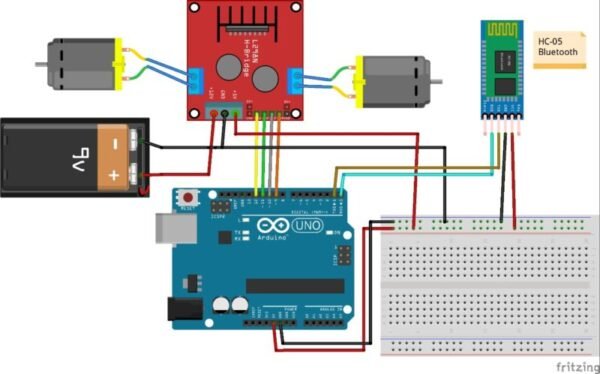
Bluetooth controlled car using Arduino code
How to set up the android app
- Download Bluetooth RC controller from play store
- Click on the Setting icon and connect with your Bluetooth device


3. How to upload the program.
Copy the given code and paste it into the Arduino Ide
Click on the tools and select the port of your Arduino
Click on the upload icon on the app
The arduino based RC car starts working !!!